Many times when we click on a link from a post posted long back we get a message displaying that this webpage cannot be displayed. This usually happens when you mistype the URL or the link that you are trying to open has expired or has been deleted.
Any such situation where the page content cannot be displayed because of the expired links that error is known to be 404 error. This has been a very common problem that many bloggers are facing and are losing audiences because of the same.
The users today are very less patient. They are in a hurry to get the information and get started. And if your page fails to get them their desired information within a specified time they will not take any second thoughts to leave your page and switch to any other page. This could result in a high bounce rate and a low conversion rate.
Both the situations of having a high bounce rate and low conversion rate are not favorable for your position in the market. You should work on these factors as soon as possible to make keep up your position and to be ahead of the competition.
Optimize 404 Error Page & Get High Conversion
Let us help you with some of the tips with which you can optimize the issue of 404 error and can have high conversion rates. Have a look:
1. Replace technical language with a user-friendly tone
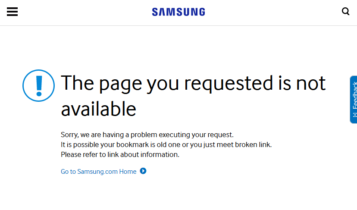
You cannot take the risk of believing that all your users are technically sound. There is a huge number of people who are still not technical friendly and cannot understand the technical terms. Thus, to reduce the conversion of such people you must replace the technical term of “404 error” with user-friendly tone.
In place of making the web page displaying 404 error, make it something like “page not available” or “link not working” so that people can actually understand what the problem is.
2. Tell them that you are sorry
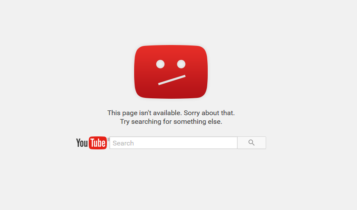
Users like the straight talking and easily relate to someone who connects with them emotionally. Tell your users that you are deeply sorry and highly apologize for the inconvenience. Tell them that you are sorry that they had to go empty-handed from your page. Believe us this will help like anything.
3. Tell them the reason
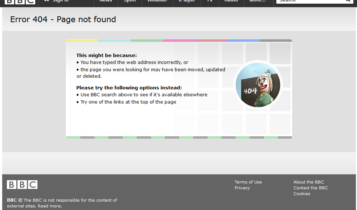
It becomes very easy to handle the problem if you know what had gone wrong. Likewise, your users will also feel supported if they get an idea of what is the problem and what could possibly be the reasons behind the occurrence of that problem. Mention them clearly the list of all the reasons due to which they are facing the problem.
4. Relax them with a solution
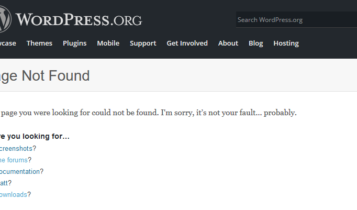
Who doesn’t like a helping hand in a problematic situation? It somehow becomes easy and relaxing when someone helps you out by suggesting a solution to your problem. Help your users by giving them a possible solution to their problem. Don’t hesitate even if you are helping them with a temporary solution.
5. Show them the next path
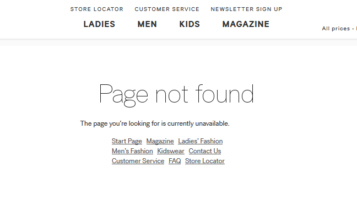
Hold your user’s hand and show them the next step that they must take after facing such error. Though you cannot control the error to show up you can certainly help the users to know what next they should do to get out of this situation. Show them the next step that they should take to come out from this problem.
6. Give specific choices
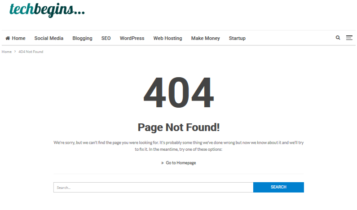
Even though you are trying to help them by giving many options to get some relief from the current situation but there may be a case that the unhappy users might get more confused with so many options. Give them a limited number of options using which they can come out of the problem. Keep it short and simple for the users.
We understand your dilemma of not being able to control such errors from occurring and also not wanting to lose your customers. Therefore, we have listed these tips to ease your difficulty a bit. Let us know how you were benefitted with these tips. Do let us know for any other better way to handle this situation.