Setting up a small business website can be challenging for small business owners who aren’t well-versed in the art of SEO and web design. This article is a basic blueprint to get you up and running in the shortest time possible. It also details many of the essentials you’ll need to implement to give your website the best chances of success in converting visitors to leads and clients.

Choose a good domain name for your business website
While this topic could be a whole article in itself, here are some of the most important things to remember when choosing a domain name for a small business.
Incorporate a keyword or partial keyword
For the fastest results in the search engines, choose a name that has relevance to your service or product. By incorporating a keyword within your domain name, you automatically have a leg up on the optimization of your site. Make sure your keyword is one of the major ones that will bring the most business.
Incorporating a keyword isn’t absolutely necessary anymore, but it can help inform new customers and search engines what your primary business is about.
Keep it simple and easy to remember
A simple domain name makes it easy for people to go directly to your website. Reduce the chance of spelling mistakes that lead to potential clients landing on the wrong site. Choose a domain name that makes sense, is three words or less, and can be spelled without confusion.
Select a domain extension that most people expect
Obviously, a .com extension is by far the most widely used TLD (Top Level Domain) in the world. In fact, 37% of domains use the .com extension. If you’re targeting a global or US market, then .com is your best bet.
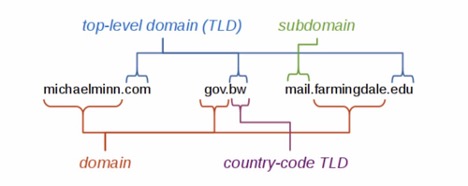
Image source: michaelminn.net
Choose a ccTLD (cc=country code) when your business is only offering services and products within a specific country. For example, if you’re an HVAC service in Toronto, use the .ca extension (like city-energy.ca). A ccTLD will give your website an edge for local searches since the search engines recognize your website is dedicated to a single country’s search results.
Eliminate the risk of losing your domain
While there are many more tips on choosing a good domain name for your business website, you also need to consider its security. First, ensure your domain is locked, eliminating the possibility of it being transferred.
If you have a domain with Godaddy, make sure your domain is not listed for sale. There are many horror stories of their customers losing domains in auctions they never intended to be in. If this happens, they will NOT help you at all.
It’s almost as bad as their support for hosting. This leads to our next topic.
Choose the right hosting provider
The location where you host your business website can be very important in how smoothly the development and maintenance go. A few crucial decisions determine whom you should turn to for hosting.
What type of website are you building?
Choose a platform that caters to the type of website you’re building. For example, if you’re starting up an eCommerce website, you may want to choose a drag-and-drop builder like Wix or Shopify for the sake of simplicity. These types of platforms include everything you need, from purchasing the domain, hosting, and setting up the payment methods.
If you’re a local business, a WordPress website might be the best choice for you. 70% of the world’s websites are built on WordPress. Hosting is easy to set up with free WordPress installers in virtually every hosting provider, cPanel.
Look for a company that caters to your needs. For example, a study performed by WPMU Dev showed how they improved page speed by 1311% on WordPress using Cloudways hosting.
Avoid GoDaddy like the plague when it comes to hosting. Here’s why…
What level of support will you need?
Those who want to brave the development of your website themselves will probably need an adequate level of support. GoDaddy used to be amazing with its support staff. Unfortunately, now they are so bloated from growing too quickly that they have quickly become one of the worst hosting companies if you need adequate support.
Reasons not to choose GoDaddy for hosting
- The ratio of bad customer service reps to bad ones has grown dramatically.
- Too many new reps are reading from scripts.
- The wait times are almost always an hour.
- The total time to solve an issue averages 3 hours.
- The company is layered with new phone reps that don’t know what they’re doing, and if you ask for a manager, they put you back in line waiting for a new rep.
- They give terrible advice.
Here is a screenshot of the time it took to get to a rep on the phone. A few min later, the call was disconnected without a rep ever answering.
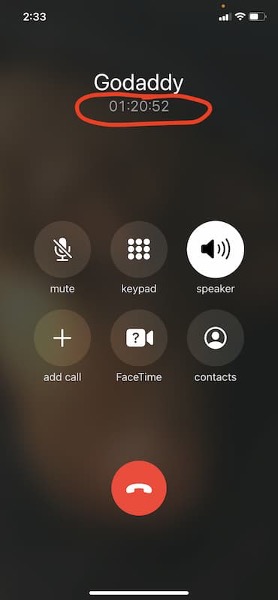
How involved do you want to be in the development and maintenance?
Look into having your design team host your website for a completely hands-off solution. Smaller, reputable companies like Austin Bryant Consulting offer inclusive hosting packages on private AWS servers that cover your hosting, are completely secure, have unlimited edits to your website, and cover any updates and crashes completely under your plan.
You will pay a lot more than you would at Namecheap or Siteground, but you can’t go wrong for peace of mind and convenience.
How many server resources will your site require?
This is a tougher question to answer if you’re not exactly sure about your website’s resource requirements. Do you know how much traffic your website is going to generate? Is your website resource-heavy and laden with images? Here are the three options that most companies offer:
Shared servers
A shared server means your site is hosted on a server with other websites. This is good for new websites that aren’t getting too much traffic and don’t require a lot of resources to load pages. The downside to a shared server is that other websites access the same server, and if they require heavy resources, they could be the reason your site loads slowly or, worse, not at all.
VPS servers
This is the next step up for businesses that want to guarantee their website loads properly and has the server resources it always needs. A VPS server is a section of a server that is reserved for your website only. You share a server with other websites, but they cannot dip into your resources.
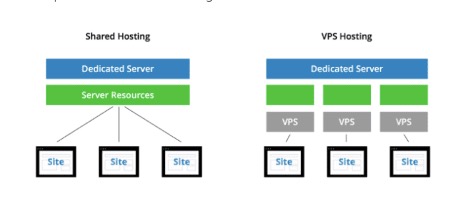
Dedicated servers
Hosting your website on a dedicated server means you have the entire server to yourself. This is probably good for business at this stage because it means you’re getting a lot of traffic.
The bottom line when choosing a hosting provider is to make sure they have options that match your business’s needs now and in the future, in case you need to upgrade your plan.
Design a website that puts your best foot forward
Your website is the face that represents your business online. The design and feel of your website must gain the trust and confidence of your visitors within seconds of landing on its pages. Here are a few essentials to make you or your designer touch upon to maximize its potential.
- Make sure a visitor can find everything your website offers within the first few seconds.
- Use vivid images that communicate your offering and are pleasing to the eye.
- Make sure your font is easy to read.
- Create calls to action that lead users to complete your established goal. Examples include obvious buttons such as “sign up for a newsletter” or “buy now” buttons.
- Provide easy navigation that allows users to find what they need quickly.
- Make your contact information easy to find (include it in the header and/or footer.
- Include the basic pages that every website should have, such as about, service pages, product pages, contact pages, blog (if applicable), privacy policy, terms of service, sitemap, and any other pages relevant to your business.
- Research the top competitors’ websites to make sure your site includes the best aspects of design and content.
- Perform a SWOT analysis. The SWOT diagram has been around since 1960. However, it’s still an effective way of visualizing data for making comparisons.
- Maintain your website properly. Plugins need updating, and themes get old and break. Keep your investment safe by implementing a maintenance program and checking for updates periodically.
- Consider using a chatbot. Chatbots were able to handle 9% of chats in 2019, whereas they were stuck at 20% in 2017.
Try not to cheap out when you choose a designer. In most cases, you get what you pay for. Most established designers will build a small business website anywhere from $3000-$10000. It’s not that you can’t find a company or freelancer to do it cheaper-you can. Just make sure you see at least five websites they’ve previously designed. Remember, it’s not just the look of the site that matters.
- Are any of those websites performing well on Google?
- Do they hit all the points mentioned above?
- Will they be able to respond to requests in an appropriate timeframe?
Too many unhappy business owners try to save money on a cheap website and regret it later. It’s worth investing in your website and its maintenance. When it’s done right, it will pay you back (and more) much faster.
Create and implement an SEO strategy
A long list of SEO practices can be applied to your website to achieve optimal results in search engines. However, one of the best practices for a small business website is establishing and implementing an SEO strategy before launching your website.
More than 66% of businesses focus on lead-generation strategies. Combining SEO with your web design means launching a website that’s optimized to rank and send you leads right from the start. The beauty is that you don’t need to go to a cheap coding Bootcamp to make this work. Here are a few simple strategies that make a world of difference.
Establish a basic keyword strategy
Create a list of keywords that you can use to generate traffic within a realistic period. This includes short-term and long-term goals. This also means targeting keywords at each stage of the buyer’s journey,
Incorporate the most important keywords in the foundational pages. URLs and page titles are some of the leading on-page signals that are easy to nail for anyone with a keyword strategy.
Create a content strategy
Search engine spiders continuously crawl your website to assess the quality and performance of your content. One of the largest influencing factors determining your ranking is your website’s content. Therefore, your content strategy should support the major keywords you’re trying to rank for in the sense that you aim to cover your keyword topic.
Publish content regularly
Create a content schedule that builds on the information you offer regarding your niche. Google loves websites that offer fresh, optimized content that provides value. When users love your content, so do search engines!
The more value you provide for users, the more likely your website appears in the search results. Establish a regular publishing schedule to grow your website’s stature and authority.
Use educational content to create a resource that entices visitors to return and provide links to your site.
Write a compelling argumentative piece to evoke comments, links, and engagement on your site (using social media with these pieces is incredibly powerful).
Keep in mind that you don’t always have to publish articles. Instead, engage your audience with surveys, videos, or a quiz maker. 81% of respondents agree that interactive content grabs more attention than static content.
Send quality links to your website
An SEO professional best does link building. However, it doesn’t mean you can’t do it yourself. If you’re a local business, listing your website in local directories and high-profile directories gets you some results, but you’ll need more than that to dominate the search results.
Look for popular websites with a lot of traffic relevant to your niche. These websites will have the most impact on your ranking positions. Check the volume of traffic using SEMRush. Keep it simple. Look for sites with over 5k visitors each month and try to find popular sites in the country you’re doing business in.
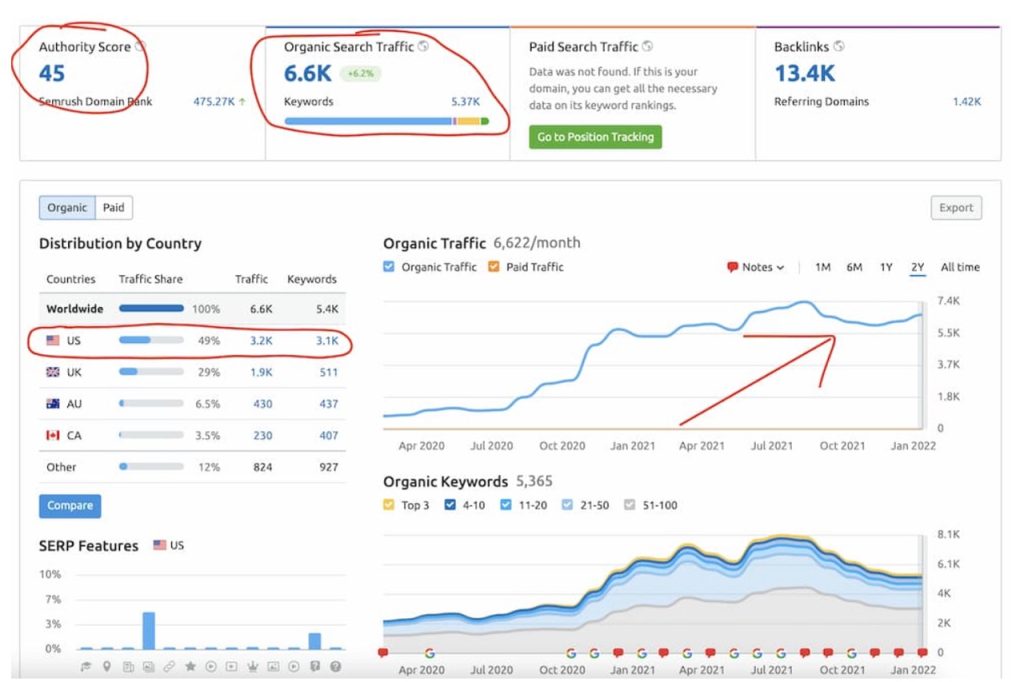
Other notable SEO essentials include:
- Make sure the site has a fast page speed.
- Make sure your site is mobile-friendly.
- Install an SSL certificate Security Socket Layer.
- Internally, link to the different pages of your website.
- Link your social media accounts so people can flow from your site to your social media profiles and vice versa.
- Have a strategy in place to consistently acquire positive reviews on Google and important platforms in your industry (Yelp, Thumbtack, HomeAdvisor, Clutch, etc.).
SEO cannot be overlooked when setting up your business website. Implement these essentials effectively, and you’re well on your way to seeing successful results on the search engine result pages that even the best lead generation software would have trouble living up to.
Measure and monitor your results
How can you tell if you’re making progress if you don’t measure your results? First, it’s important to install tracking software to monitor the volume of traffic your website receives and the behavior of visitors who land on the website.
Do you know what pages perform the best? Are you aware of what pages people don’t like? Monitoring the performance of your website allows you to scale up success and eliminate efforts and issues that are not contributing to sales and conversions.
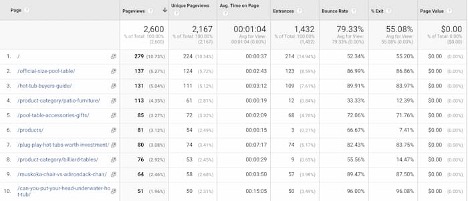
Every business owner has some of the most powerful analytic tools at their fingertips, free of charge. Make sure, at the very least, your website is using Google Analytics. Of course, you can use other tracking software versions, but Analytics is comprehensive and provides everything you need.
You should also verify your domain on Google Search Console. Using Search Console for your website is the equivalent of looking under the hood of your car to see what’s going on. Google’s Search Console will inform you of website errors being generated that could affect your search visibility.
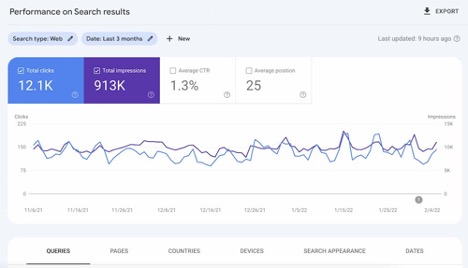
It also allows you to analyze performance data. For example, you can see the number of impressions and clicks to your pages for specific keywords.
You can also tell Google whether your website is moving, submit sitemaps, and request indexing. It’s a must-have for every website owner.
Final thoughts
Creating a successful small business website is anything but simple. There is a lot to consider when formulating your blueprint. In addition, each step of the way needs to be executed with some level of proficiency. Thankfully, you now have a much better idea of what’s involved, how to put your project together, and what to look for if you outsource these tasks.
Best of luck in building your business, and cheers to your success.