You can find someone’s name on your Snapchat app. Snapchat username reverse lookup can be helpful to do a Snapchat username search.
Checking the profile page of your Snapchat friends is the best way to know their names.
Their Snapchat profile page can give you enough data to perform a Snapchat username search.
Snapchat always takes care of the privacy of its users. It’s unlike other social media platforms, where you get liberty about user privacy.
Snapchat username reverse lookup isn’t easy for everyone. But, still not impossible. You can use a few methods to try your luck.
App markets are full of fake apps that promise to reverse lookups or spy on Snapchat users. So please don’t waste your time installing and using them.
It’s time to discuss how to do a Snapchat username reverse lookup and find a person you wish to search.
Can you look up Snapchat usernames?
Of course, you can look up Snapchat usernames to find someone on Snapchat. Read our working tricks which may help you.
Don’t worry. Anyone can do a Snapchat username lookup. No policy violation when finding someone on Snapchat.
Don’t misuse our tricks for illegal activities. Stalking may result in a heavy penalty. Always be genuine and do Snapchat lookup.

How to do Snapchat username reverse lookup?
You can do Snapchat username reverse lookup easily. No expertise is required. Open the user profile to note down the Snapchat username and zodiac sign.
After that, you can start Snapchat lookup to find the real person who owns the Snapchat profile.
It’s common to keep the same name on every social media account. This way, you can find the same person on other social media platforms. If you have their full real name, you can also look them up on a people search engine to find out every social media platform they’re on.
Most people take a suggested username while creating their Snapchat accounts. Therefore, it may defer.
You can follow our tips to do a Snapchat username reverse lookup.
Pick a Snapchat username for reverse lookup. We are choosing the username ‘gunjanusa.’
1. Find the username of your Snapchat friend
Tap the Snapchat app icon on your phone screen. Then, switch to the Chat tab. You can find it on the bottom of your screen.
Scroll down your friends list and select a friend to reverse Snapchat lookup.
Next, tap the profile photo and go to the profile page.
The profile page shows you more information about the user – name, username, Snapscore, and zodiac sign.
You can see the Snapchat username under the name but above the Snapscore and zodiac sign.
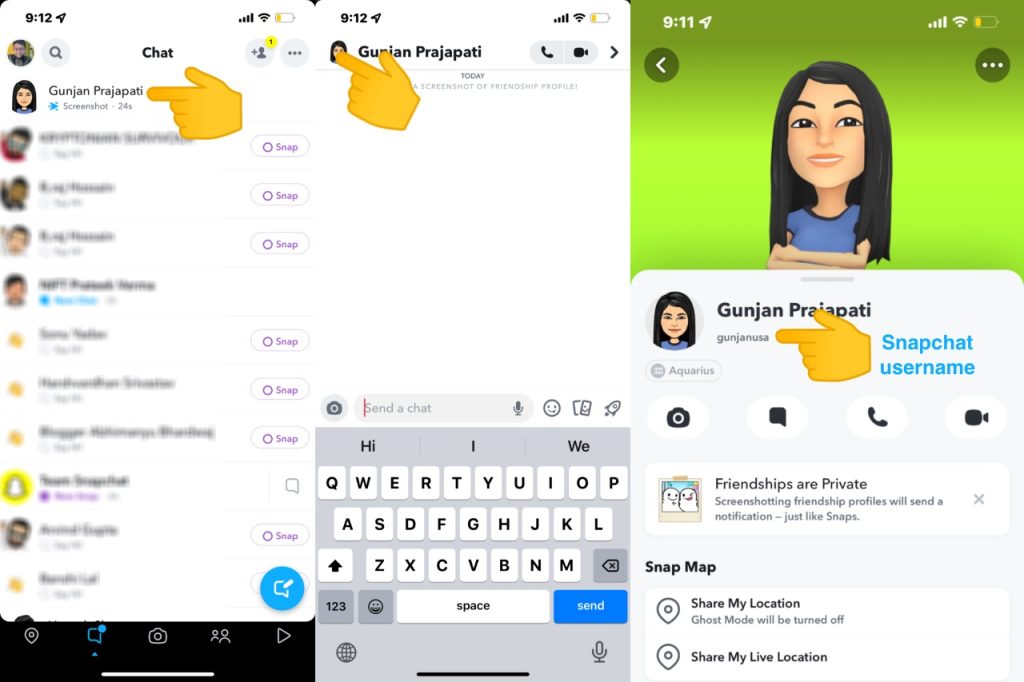
Isn’t the first of our tips helpful in finding someone’s Snapchat username?
Mostly the same person uses the same username on the other social media platforms. Therefore, you can explore more information about him.
2. Search for the Snapchat username on Google
Now, you have got the username and search for it on Google.
People choose a unique username to make their own identity on the internet. Thus, you can find the same username on different social media platforms.
Otherwise, a person did not pick the same username for other social media accounts. Then it won’t be easy to get more information about him.
The username may be a combination of the first name and surname. You can guess the first name and surname and search for it on Google.
Search results will show you many social media accounts with the same or similar username. You can open each page and check information about that person.
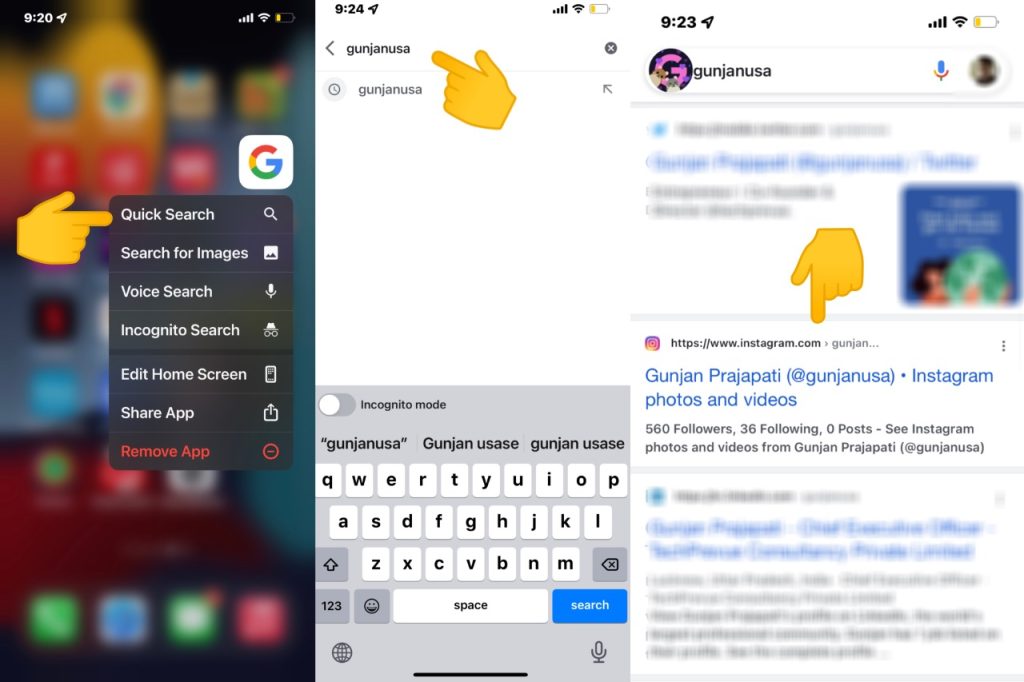
A profile picture can help you with Snapchat username reverse lookup.
The same person can have the same profile photo on other social media accounts. It helps you to identify the same person.
3. Find the same username on other social media platforms
Sometimes you can’t find the username and other information on Google search result pages.
It happens because the user doesn’t have a public page or allows search engines to index their profile.
You can search for their username on popular social media platforms, e.g., Facebook, Linkedin, Instagram, and Twitter.
Almost every social media platform has a search bar or magnifying glass icon on the top bar. You can tap the magnifying glass to open the search bar and enter a Snapchat username.
The search result for that username will come up, and you can check the individual profiles to find the specific user.
4. Use Google reverse image search
A user profile picture can help you find the same user on the internet.
You can do a reverse image search and find the other accounts of the same person.
You can download or screenshot his Snapchat profile photo and use it for reverse image search.
Don’t take a screenshot of his profile picture if you don’t know the person. Snapchat notifies users when you take screenshots.
You can take a photo of your phone’s screen from another phone.
Crop the Snapchat user’s face from the image, open the Google app, tap on the colorful camera icon, and upload the cropped image from your image gallery.
It detects the user’s face and shows you similar photos.
You may or may not find the specific person on the web.
5. Check the zodiac sign of the Snapchat user
I understand you are doing Snapchat reverse username lookup, and it’s not that easy. You can also check the birthday of a Snapchat user.
You won’t see the birthdate, but you can see the zodiac sign. It’s available under the user’s profile picture.
Scroll down to the bottom of the page. You can see the heading Charms. You can see the in touch, sun sign compatibility, friend’s birthstone, astrological sign, and snap rookies.
This information may give an idea of the real user. Isn’t it helpful?
Conclusion
Snapchat username reverse lookup may be a time-consuming activity. This is because you crawl through many things, e.g., the username, profile picture, and birthdate.
Snapchat users can make their profile private, so only limited people can access it, and you can’t collect enough information about them.
Now, you don’t think about how to hack someone’s Snapchat account.
It’s not easy to get Snapchat account information for anyone.
I recommend you Snapchat username search and our tips on Snapchat username reverse lookup help.
Don’t forget to share your experience with our readers.